An alternative to Qt Design Studio and 3D scene editors
When you want to bring animated 3D models into your Qt application, for example on an embedded device, you are usually facing a very time-consuming and complex design-to-code workflow.
To help you connect the workflow of 3D designers and application developers there are scene editors like Qt Design Studio out there to help you.
The underlying principle is that 3D designers and developers work together in the same tool – the scene editor. The designer imports the 3D model into the tool, where it can be modified by designers and developers. Finally, it can be exported to the target application. This process is already more integrated than the conventional process, where the developer has to re-create the 3D model manually in his code.
Scene editor workflow

Disadvantage of scene editors
- Designers and developers need to learn and use an additional tool.
- Files produced by that tool might not be open format.
- Many or fast design iterations can be time-consuming.
- Changing scene editors using proprietary formats may require recreating all assets.
Scene editors leave you with a problem. What if you want to bring many variations of your model into your application? Or, you may need to make many design iterations in a short time, to meet your time-to-market goals.
Kuesa 3D follows a different approach. It bridges the gap between any given designer tool (e.g. Blender, Maya, 3ds Max) and Qt application without needing a tool in between, offering two significant advantages:
Advantages of Kuesa 3D
- Both designers and developers work exclusively with the tools they know best.
- All iterations to the 3D model can be made by the designer in their design tool. Changes can then be imported into the target application within seconds via the open glTF 2.0 format.
Kuesa 3D workflow
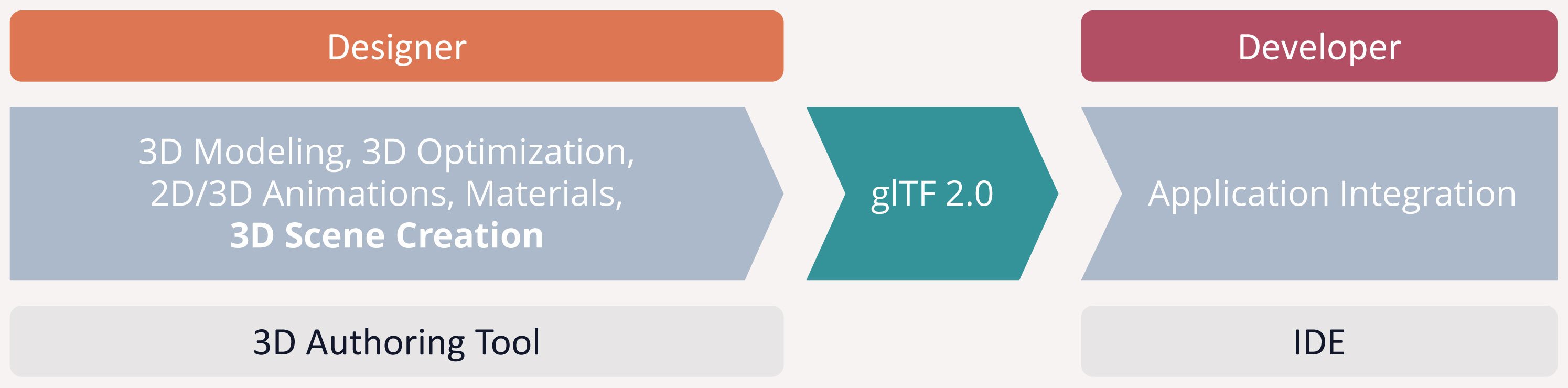
This results in a significant amount of saved time, especially for larger teams and projects that require many 3D models or instant design iterations. Importantly, in the critical phase of a project, Kuesa 3D can help you meet your project deadline with optimal results, it doesn’t take you hours or days to bring the design changes into your 3D model. Update the scene in the 3D authoring tool, save to glTF 2.0, recompile if needed, and voilà!
Furthermore, this means Kuesa 3D doesn’t lock your data into a proprietary format or process it in a black box application as scene editors do.
Get in touch:
KDAB's experts can not only support you to get started with Kuesa 3D Studio through on-site training classes and workshops, but also integrate, customize and optimize the workflow and code for your application, if that's what you require.

